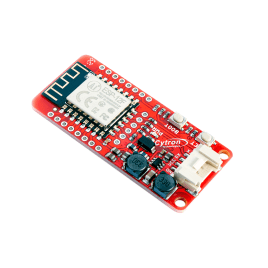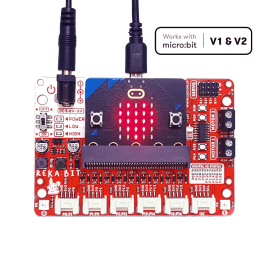Không có sản phẩm trong giỏ hàng!
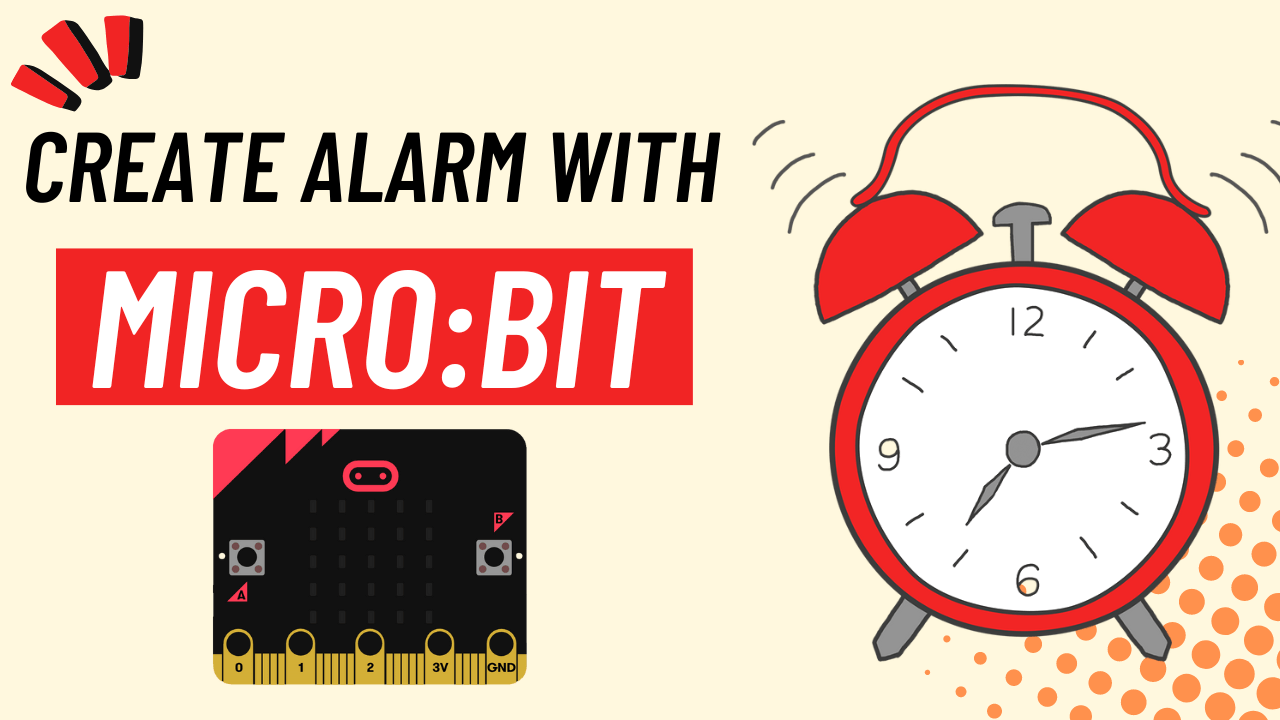
Create an Alarm Clock with micro:bit | Easy for Beginners
- Abdulrahman Alhamed
- 23 Dec 2022
- 2554
When the micro:bit connects to the internet, the creativity of making amazing projects becomes limitless. One example of these projects is the alarm clock, where the micro:bit will have access to the internet time, therefore, making an alarm becomes handy. Join us in this simple tutorial to learn how to create your own alarm clock using micro:bit.
Video Tutorial
Components Required
Connection
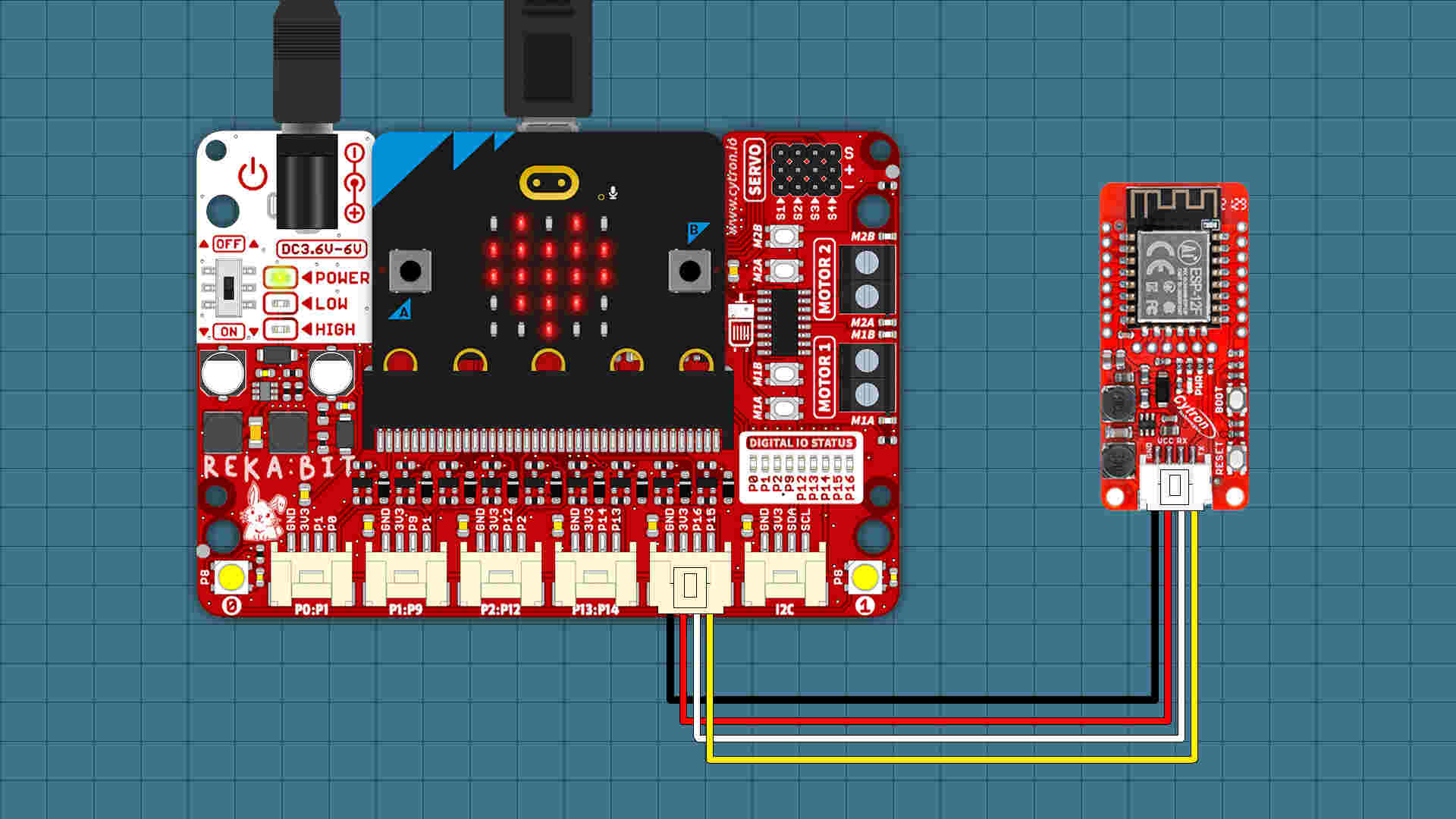
By following the diagram above:
- Connect the grove Wi-Fi module to P15 and P16
Code
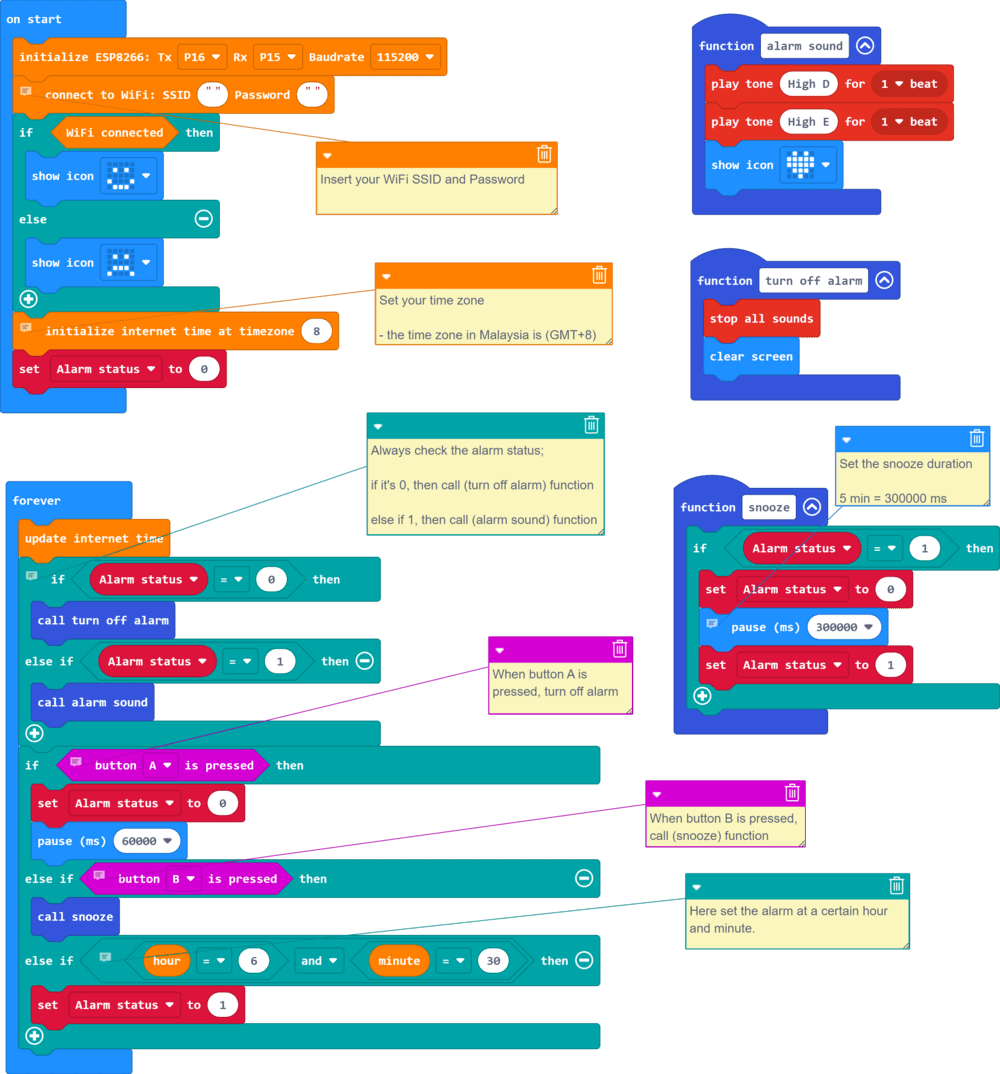
Connect your micro:bit to your computer and open MakeCode editor to start programming.
- Add “ESP8266 Cytron” extension, then follow the code block in the picture above
- Type in the name and password of your WiFi
- After completing the code, download it on microbit
You can also view and edit the code by clicking here!
Project Complete
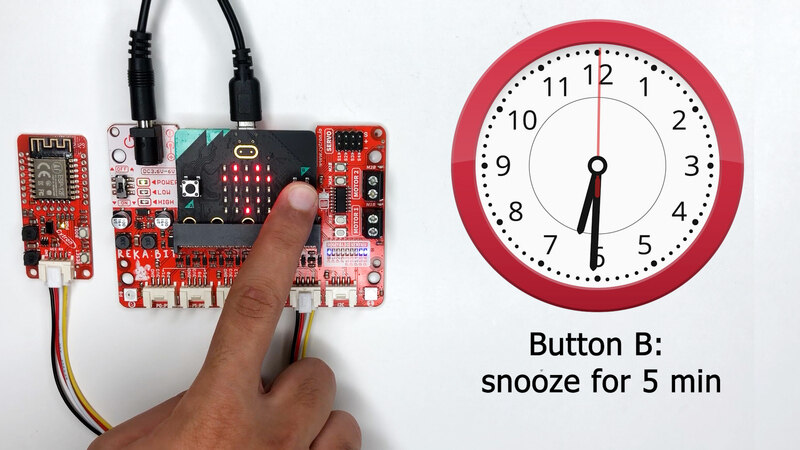
Press button B for a snooze, or button A to turn off the alarm
Related Products
Grove WiFi 8266 - IoT cho micro:bit
176,000₫ 160,000₫
x 1 đơn vị
REKA:BIT - Đơn giản hóa chế tạo Robot với micro...
880,000₫ 800,000₫
x 1 đơn vị
 International
International Singapore
Singapore Malaysia
Malaysia Thailand
Thailand Vietnam
Vietnam