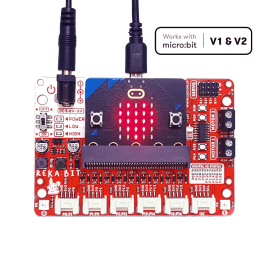Không có sản phẩm trong giỏ hàng!
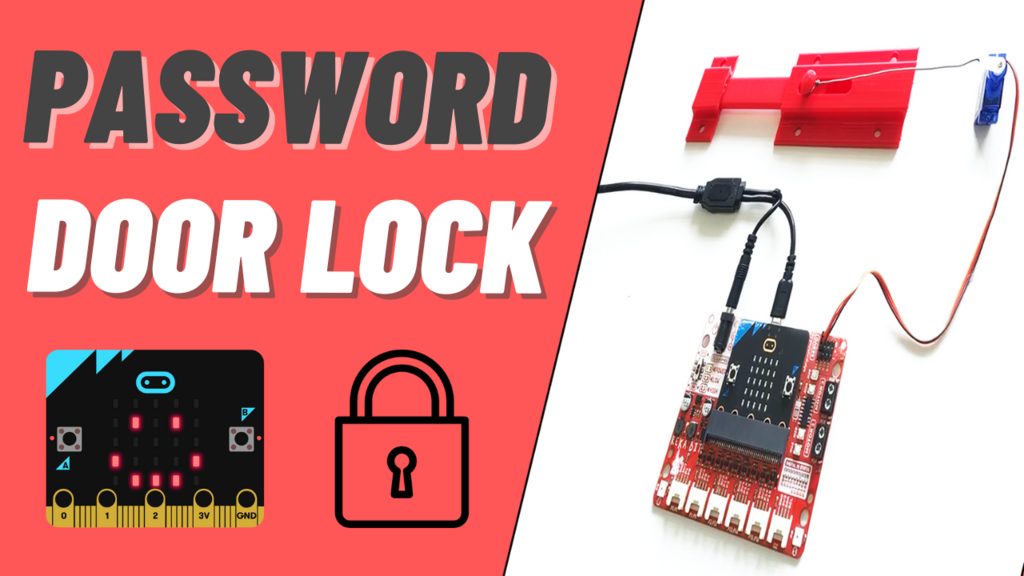
How to Set a Password for a Door Lock Using Microbit
- Abdulrahman Alhamed
- 03 Aug 2022
- 1403
With only two buttons in microbit, can we make passwords to build security projects? YES, we can!
Let's learn how to set a password for a door lock using microbit. ?
Video Tutorial
Components Required
Connection
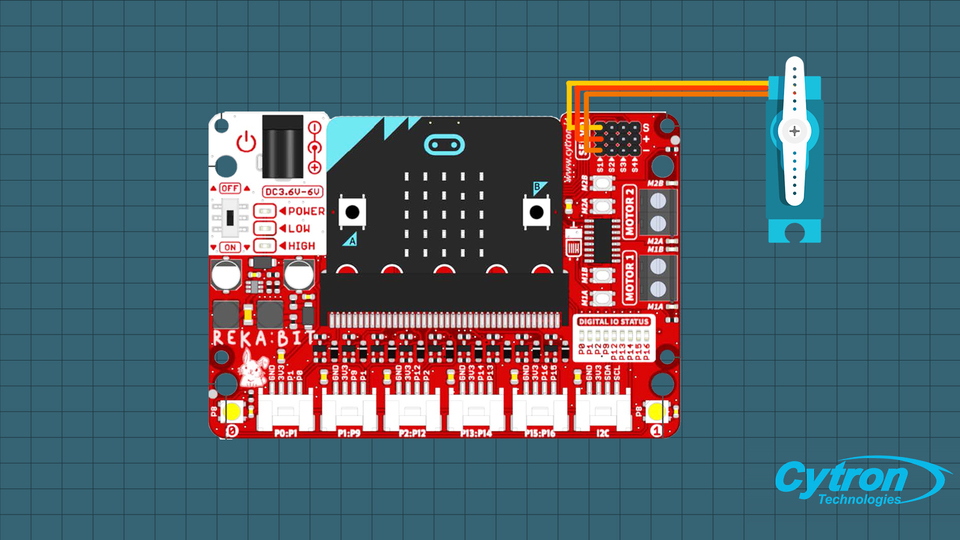
By following the diagram above:
- Connect the servo motor to the first servo port
Code
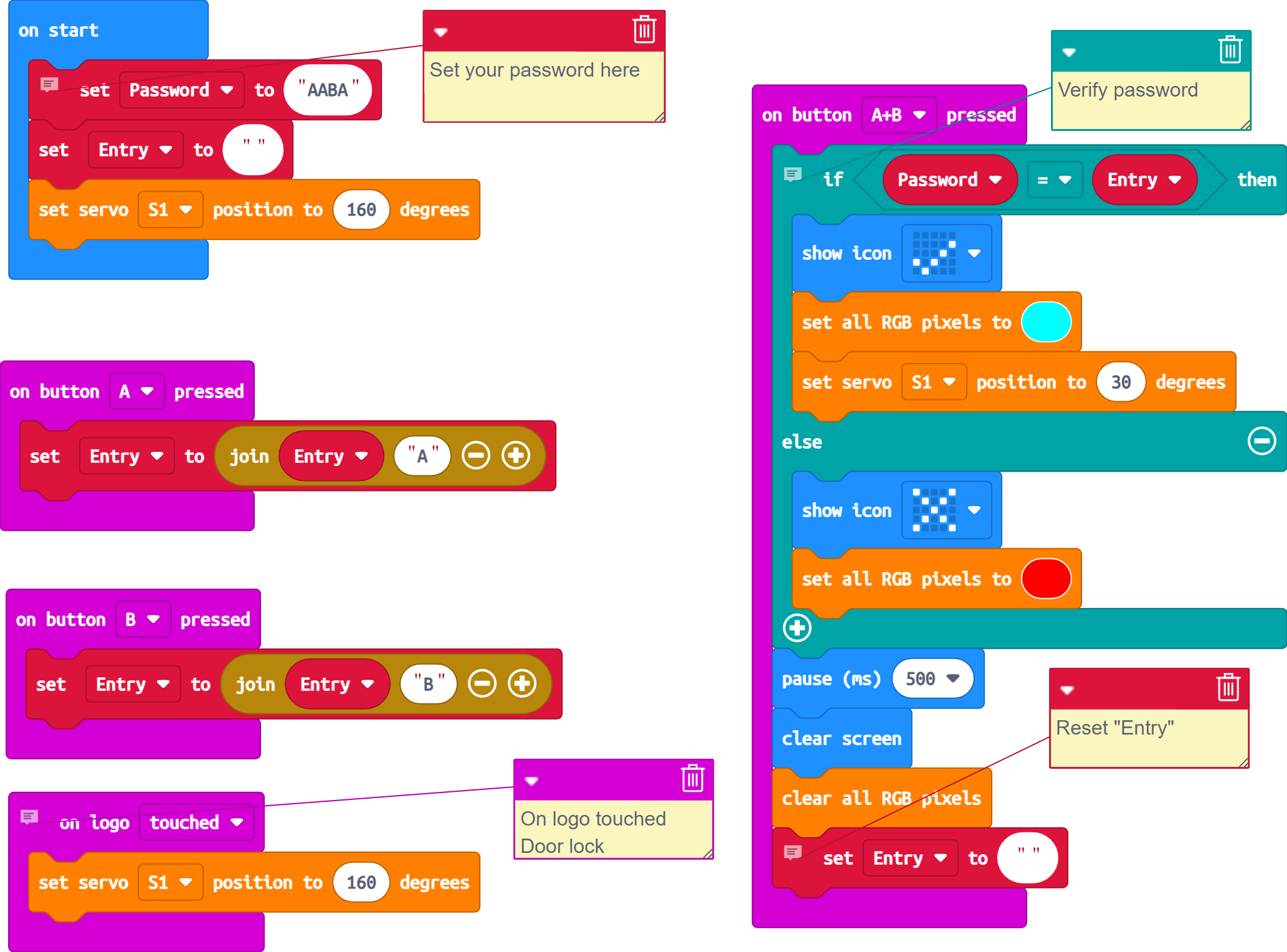
Connect your REKA:BIT to your computer and open MakeCode editor to start programming.
- Add “REKABIT” extension and follow the code block in the picture above
- After completing the code, download it on your micro:bit
You can also view and edit the code by clicking here!
Project Complete
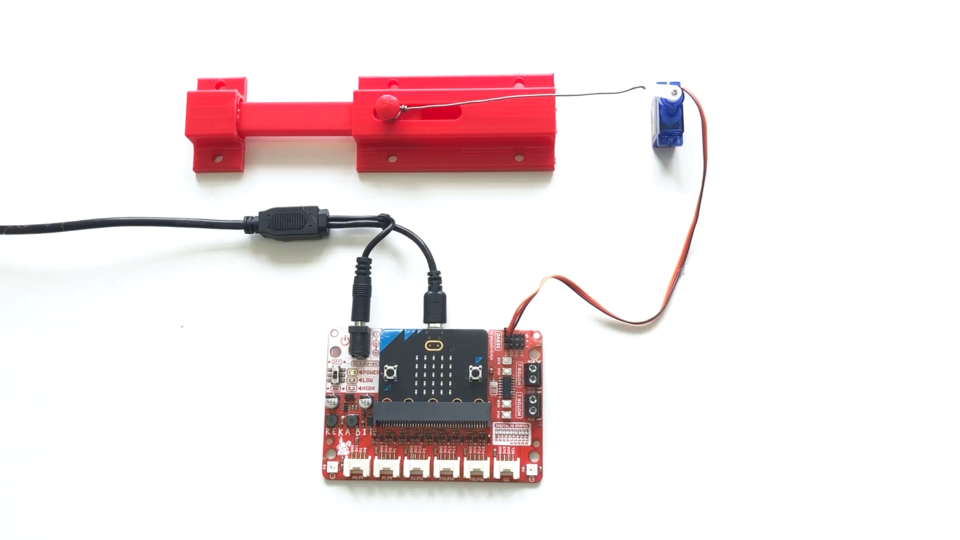
Upon completing the project successfully, the door lock will open once the user enters the correct password
Related Products
REKA:BIT - Đơn giản hóa chế tạo Robot với micro...
880,000₫ 800,000₫
x 1 đơn vị
Động Cơ Micro Servo SG90
51,700₫ 47,000₫
x 1 đơn vị
SG90 Micro Servo
Không có sẵn
x 1 đơn vị
 International
International Singapore
Singapore Malaysia
Malaysia Thailand
Thailand Vietnam
Vietnam