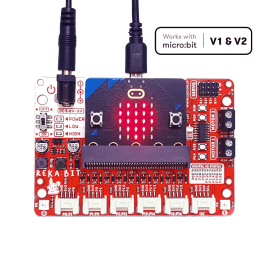Không có sản phẩm trong giỏ hàng!
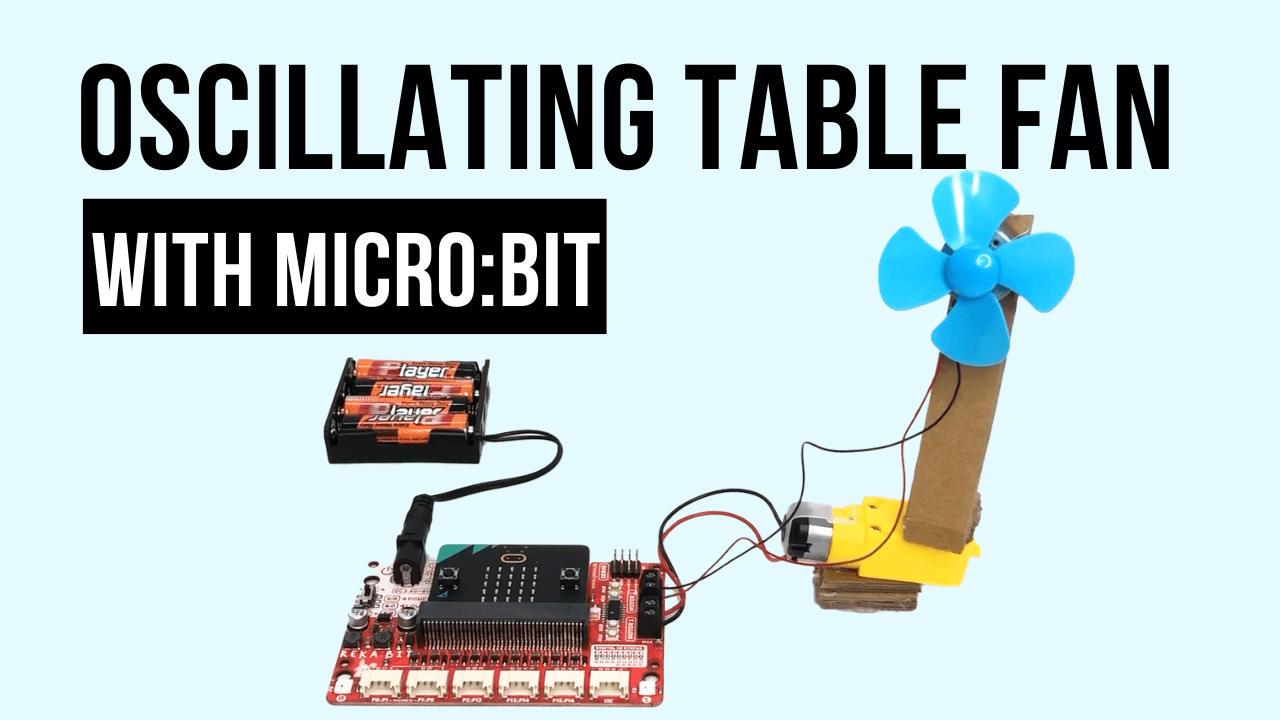
Make an Oscillating Table Fan Using micro:bit
- Abdulrahman Alhamed
- 15 Jan 2023
- 2585
Hi guys, today we're going to build our own oscillating table fan using a micro:bit. With the help of the micro:bit, we'll be able to program our fan to move back and forth and make a nice cool breeze. By the end of this, you'll be able to show off your awesome creation to all your friends and family. Let's get started and cool down!
Video Tutorial
Components Required
Connection
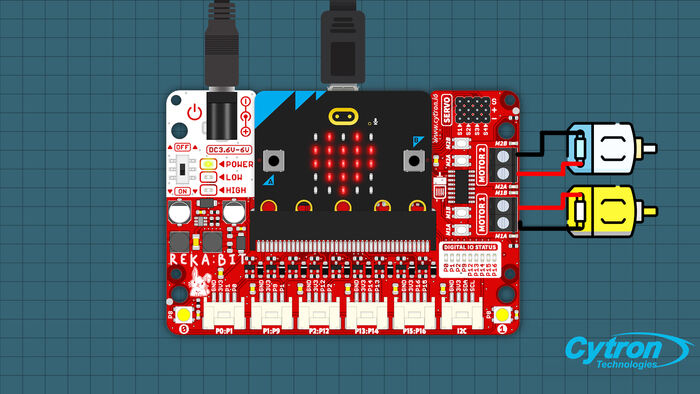
- Connect the fan motor to terminal 2
- Connect the base motor to terminal 1
Code
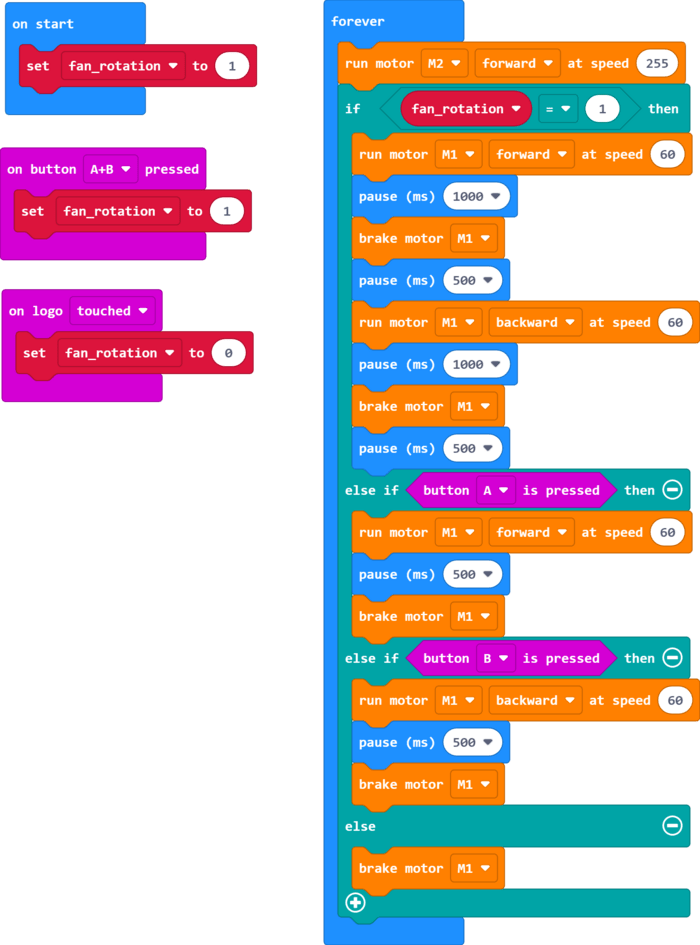
Connect your REKA:BIT to your computer and open MakeCode editor to start programming.
- Add (REKABIT) extension and follow the code block in the picture above
- After completing the code, download it on microbit
You can also view and edit the code by clicking here!
Project Complete
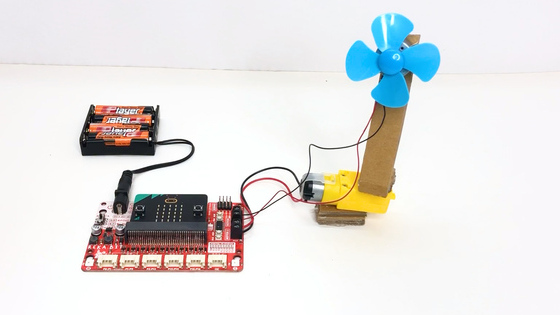
- Press A+B buttons for automatic rotation
- Touch the logo to adjust the rotation manually
- Press A button to move the fan base anti-clockwise
- Press B button to move the fan base clockwise
Related Products
REKA:BIT - Đơn giản hóa chế tạo Robot với micro...
880,000₫ 800,000₫
x 1 đơn vị
 International
International Singapore
Singapore Malaysia
Malaysia Thailand
Thailand Vietnam
Vietnam