Không có sản phẩm trong giỏ hàng!
_11zon.jpg)
Pi-hole With Raspberry Pi Zero W
- Hussien Jawhar Sathik
- 26 Jun 2023
- Tutorial
- 1514
Introduction
In this tutorial today, we would like to see how to setup the Pi-hole using the Raspberry Pi Zero W. First let's take a look on Pi-hole.
What is Pi-hole
Pi-hole is a network-wide ad-blocking software that functions as a Domain Name System (DNS) sinkhole. It is typically installed on a Raspberry Pi or any other compatible device and acts as a network-wide ad blocker, preventing advertisements and tracking domains from being loaded on devices connected to the same network.
Pi-hole works by acting as a DNS server for the network and intercepting DNS requests made by devices. When a device tries to load a website or an advertisement, Pi-hole checks its ad-blocking lists and blocks requests to known advertising or tracking domains. As a result, ads are effectively removed from websites and applications before they reach the devices on the network.
Pi-hole offers several benefits, including improved privacy, faster browsing speeds, reduced network traffic, and a more streamlined online experience. It can be customized with additional blocklists and settings to suit individual preferences. Pi-hole is particularly popular among home users who want to block ads across all devices on their network without having to install ad-blocking software separately on each device.
- Easy-to-install: our versatile installer walks you through the process and takes less than ten minutes
- Resolute: content is blocked in non-browser locations, such as ad-laden mobile apps and smart TVs
- Responsive: seamlessly speeds up the feel of everyday browsing by caching DNS queries
- Lightweight: runs smoothly with minimal hardware and software requirements
- Robust: a command-line interface that is quality assured for interoperability
- Insightful: a beautiful responsive Web Interface dashboard to view and control your Pi-hole
- Versatile: can optionally function as a DHCP server, ensuring all your devices are protected automatically
- Scalable: capable of handling hundreds of millions of queries when installed on server-grade hardware
- Modern: blocks ads over both IPv4 and IPv6
- Free: open-source software which helps ensure you are the sole person in control of your privacy
Hardware
For this tutorial we would need the following hardware
1x Raspberry Pi Approved MakerDisk microSD Card with RPi OS
1x Official RPi 12.5W (5V/2.5A) PSU microB UK Plug-White
Next we will look into how to setup the software for Pi-hole
Software
The step-by-step on how to install the software is shown in the video.
Demo
Some screenshot from the Pi-hole dashboard.
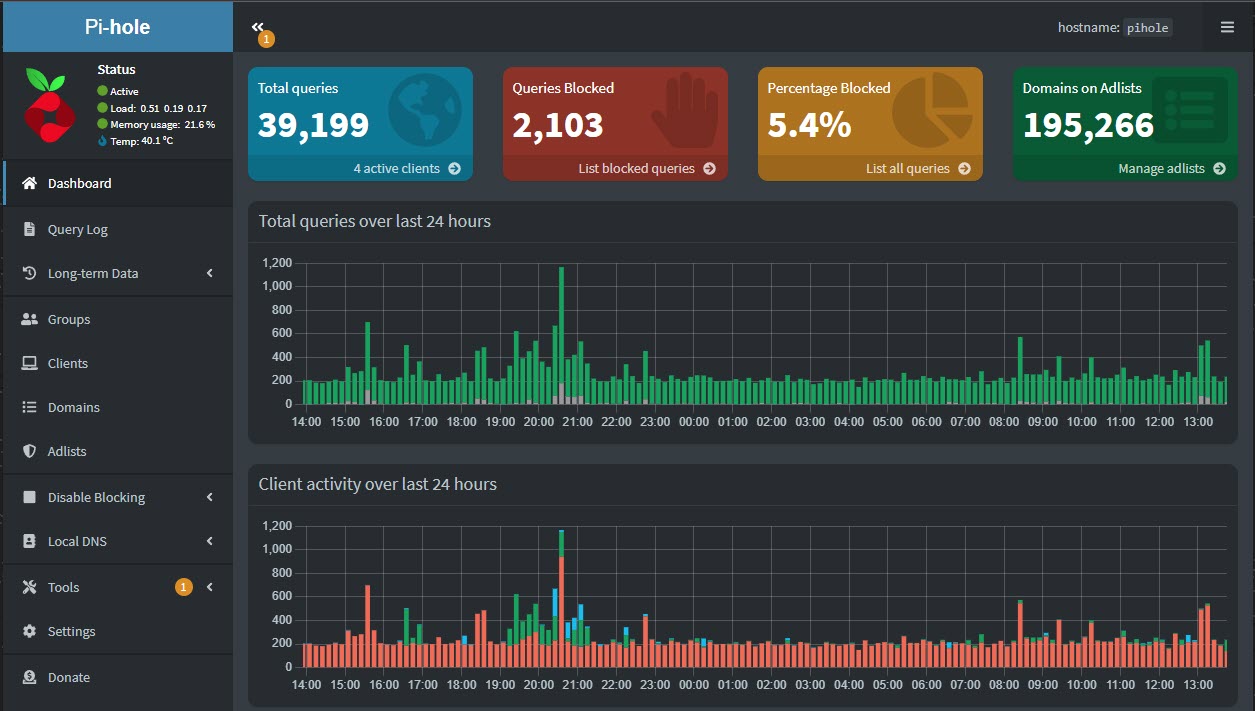
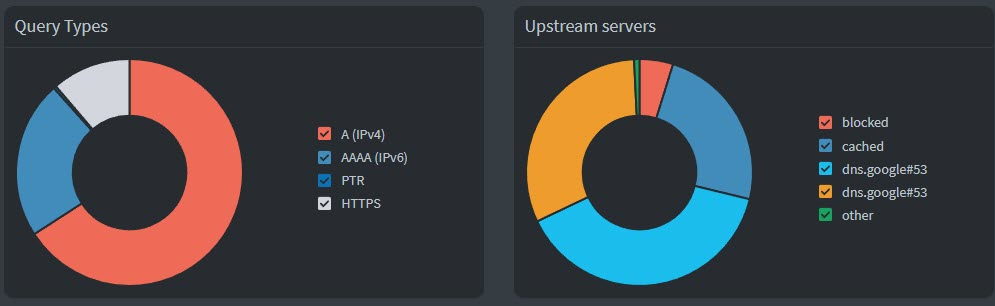
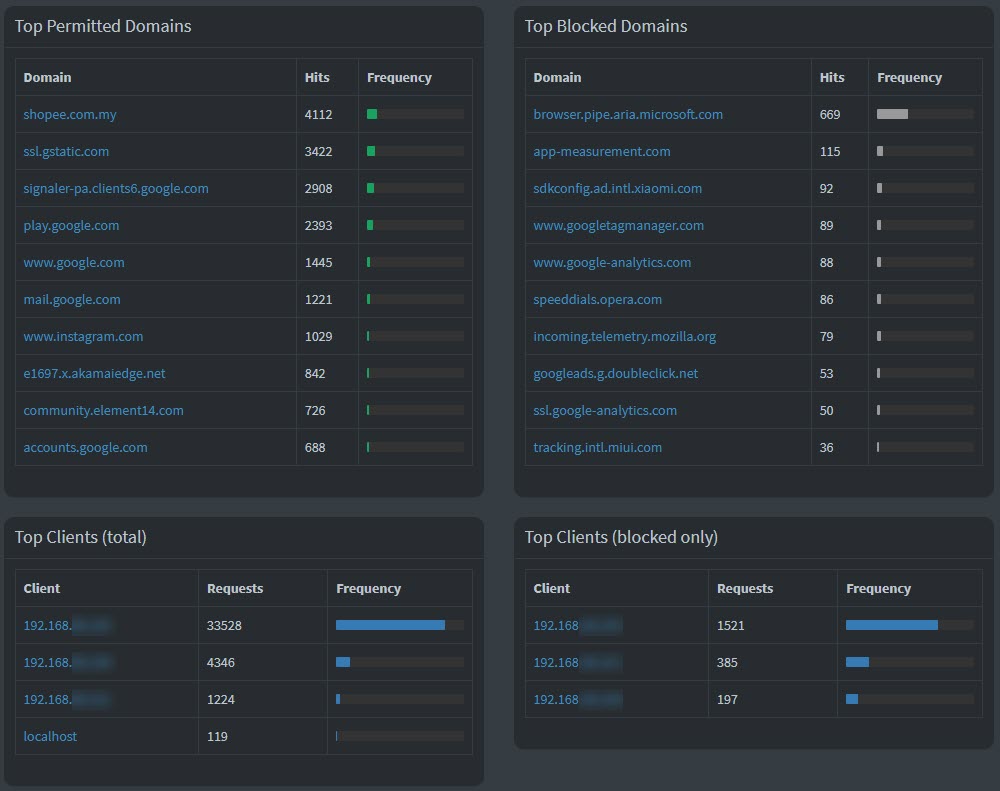
Hardware Components
Raspberry Pi Zero W
583,000₫ 530,000₫
 International
International Singapore
Singapore Malaysia
Malaysia Thailand
Thailand Vietnam
Vietnam
