Không có sản phẩm trong giỏ hàng!
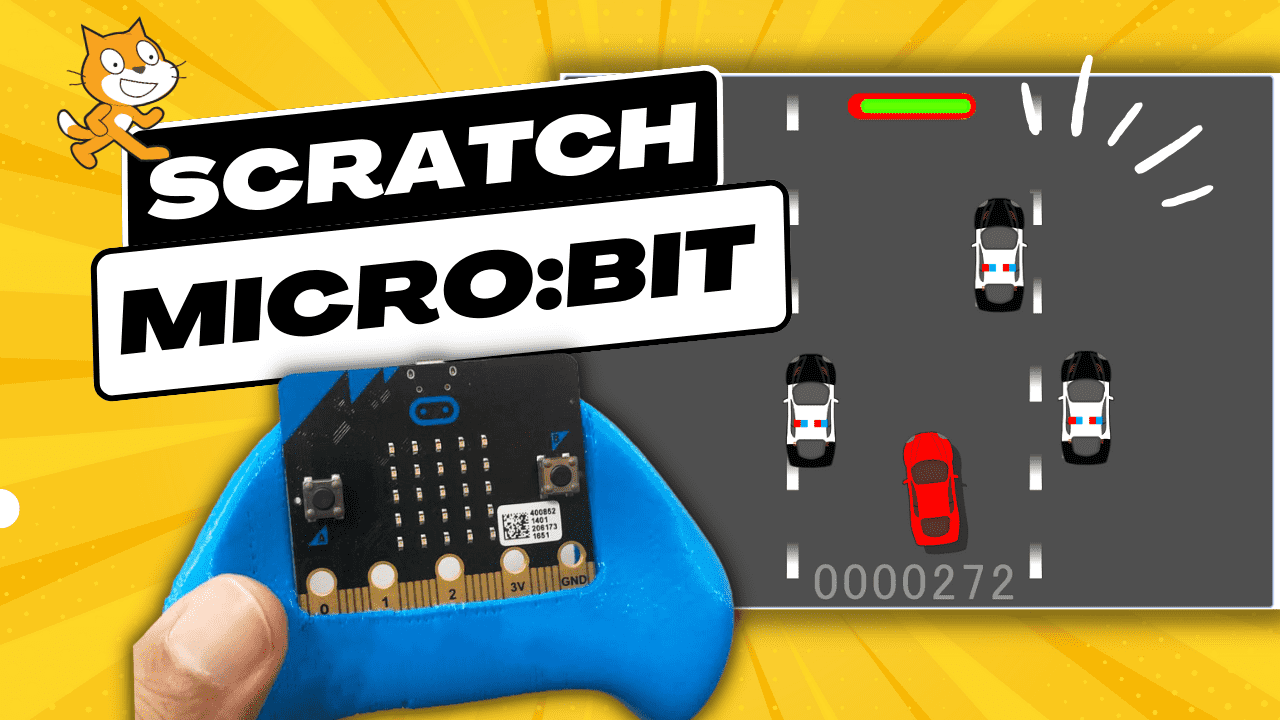
Play Scratch Games with micro:bit
- Abdulrahman Alhamed
- 07 Jan 2023
- 1612
Are you ready to have some fun with your micro:bit? In this tutorial, we'll show you how to play Scratch games using your versatile little device. With just a few simple steps, you'll be able to unleash your inner gamer and bring your micro:bit to life. So grab your micro:bit and let's get started!
Video Tutorial
Components Required
Steps
- The first thing we’re gonna do is download and install Scratch on your computer.
Download from here: https://scratch.mit.edu/microbit
- Then download this HEX. file on your micro:bit
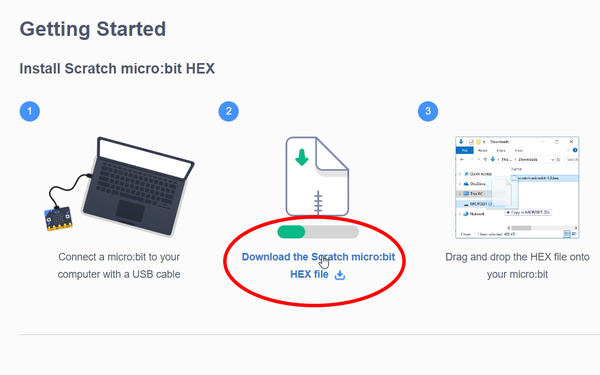
- Make sure Scratch and Bluetooth are running
- Now go to Scratch search bar and type in “car chase” game
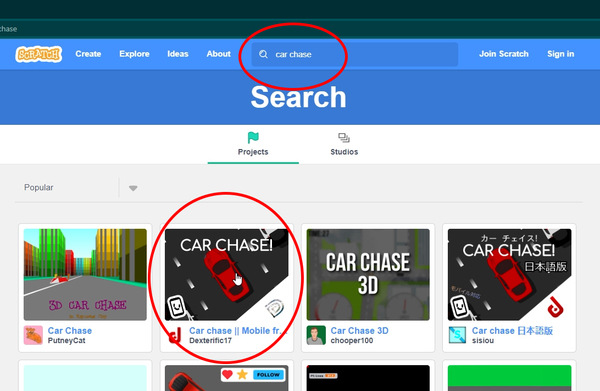
- Click on (see inside) to edit the code
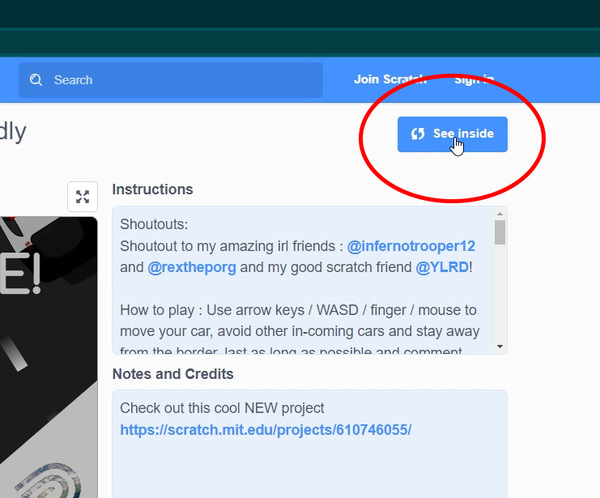
- Now we’ll try to locate the code block that is responsible for controlling the car movement
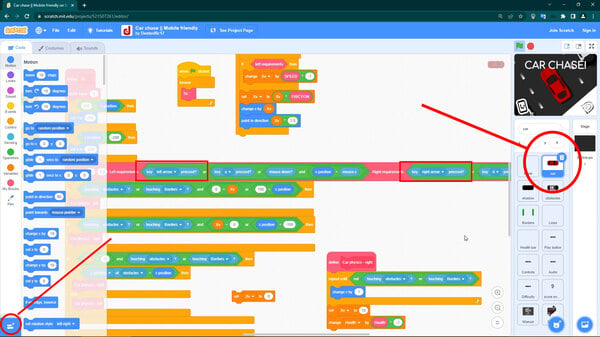
- Click on the (car sprite), there you will see a left arrow and right arrow key block. Now let’s replace them with micro:bit blocks
- Click on Extensions and choose micro:bit
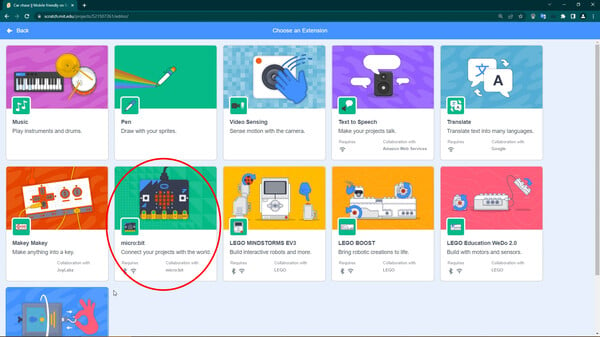
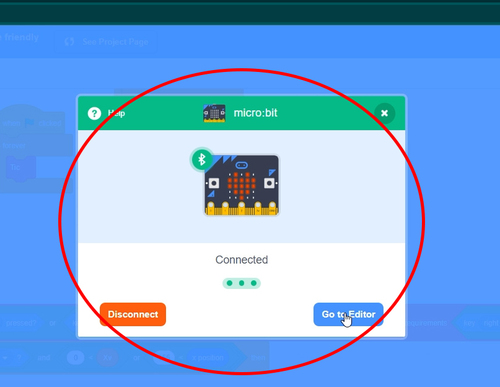
- Then replace left arrow block with micro:bit tilted left, and right arrow block with micro:bit tilted right
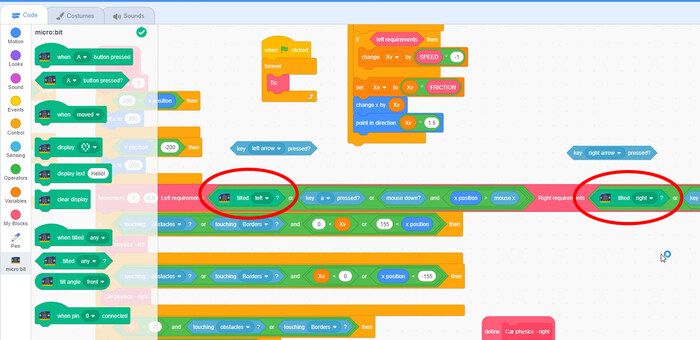
- That’s it, now click on the green flag to start playing
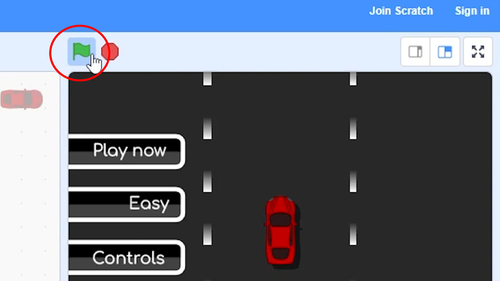
Project Complete
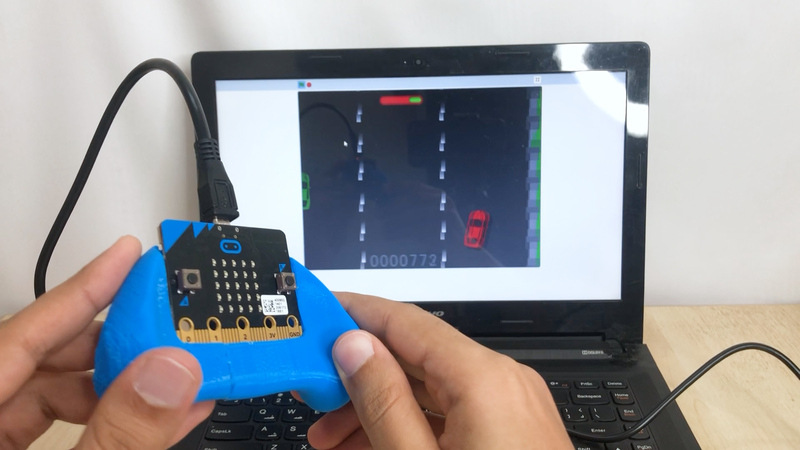
Now you can use your micro:bit to control the car.
micro:bit Holder
In case you’re wondering about the micro:bit holder, actually it was 3D printed using Artillery Hornet, you can find the design link HERE
 International
International Singapore
Singapore Malaysia
Malaysia Thailand
Thailand Vietnam
Vietnam