Không có sản phẩm trong giỏ hàng!
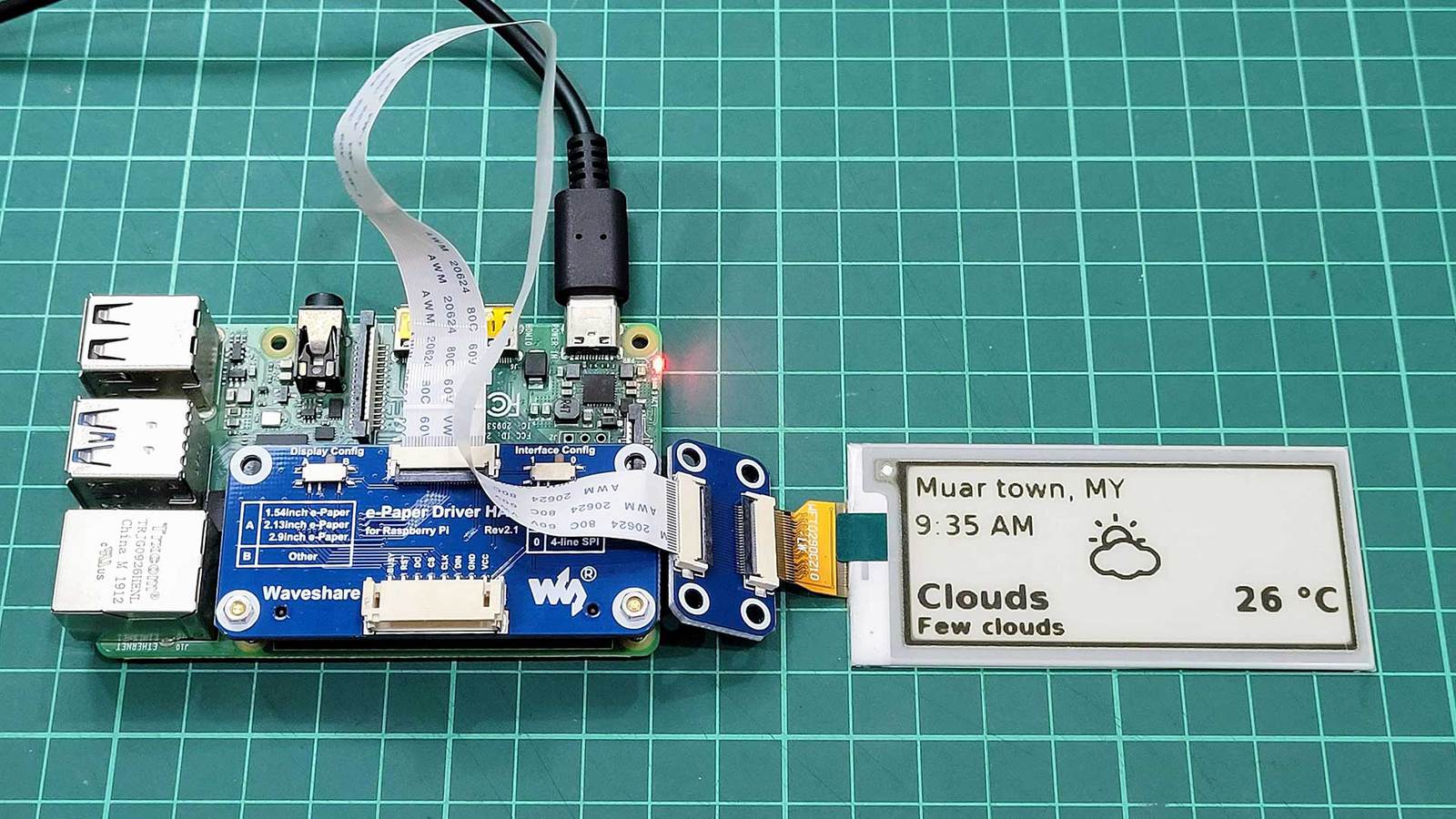
Weather Display on e-Paper Using Raspberry Pi
- Idris Zainal Abidin
- 30 Dec 2020
- 588
Introduction
Continue from the previous tutorial, now we will make the weather display on e-paper using Raspberry Pi. The data will be obtained from openweathermap.org.
Video
This video shows how to create weather display on e-paper using Raspberry Pi.
Hardware Preparation
This is the list of items used in the video.
- Raspberry Pi 4 Model B (2GB) or
- Raspberry Pi 4 Model B (4GB) or
- Raspberry Pi 4 Model B (8GB)
- Raspberry Pi Approved MakerDisk microSD Card with RPi OS
- e-Paper Driver HAT
- 2.9" Tri-color e-Paper
- Official RPi USB-C Adapter
Sample Program
This is python3 sample program to display weather data (from openweathermap.org) on e-paper using Raspberry Pi. You may need to install meteocons font with following command:
curl --remote-name https://www.alessioatzeni.com/meteocons/res/download/meteocons-font.zip && unzip meteocons-font.zip
Thank You
References:
Thanks for reading this tutorial. If you have any technical inquiries, please post at Cytron Technical Forum.
"Please be reminded, this tutorial is prepared for you to try and learn.
You are encouraged to improve the code for a better application."
 International
International Singapore
Singapore Malaysia
Malaysia Thailand
Thailand Vietnam
Vietnam